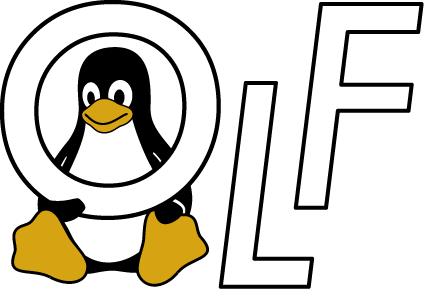Linux Automation with Ansible
Instructors: Brad Krumme and Mark Rabne (RedHat Inc.)
This is a full day training session. In this hands-on class, we will teach participants about Ansible and all of its major components, from the command line to the automation platform. Starting with simple automations using the CLI, we will build upon each concept and finish by executing a workflow in Ansible Automation Platform.
Learning Objectives
- Introduction to Ansible Automation
- How Ansible Works
- Creating and Managing Inventory
- Understanding Task Execution
- Using Variables and Templates
- Making Automation Reusable and Shareable
- Ansible Content Collections
- Introduction to Ansible Automation Platform
- Hands-on examples and practice
Requirements
- Laptop with SSH client and Chrome or Firefox browser
Instructors
Brad Krumme

Based in Cincinnati, OH, Brad Krumme is a Solutions Architect at Red Hat who specializes in Linux, Configuration Management, and Automation. Prior to joining Red Hat in 2019, he worked for over 15 years as a systems administrator and IT manager helping organizations streamline their operations using centralized provisioning, configuration, and automation tools. He believes that the power and simplicity of Ansible provides a gateway to greater collaboration between teams and efficiency of IT operations.
Mark Rabne

Mark Rabne is a Senior Solutions Architect in Red Hat’s Great Lakes pod. Mark’s primary responsibility is to assist enterprise customers in Northern and Central Ohio in their understanding and use of Red Hat Enterprise Linux and related solutions.
Mark has worked in the IT industry for 30+ years, nearly all of which have been in a technical pre-sales capacity. Mark lives in Strongsville, Ohio.
Date and Time
Saturday, December 4, 2021
- Morning session: 9:00 AM to 12:30 PM
- Lunch break: 12:30 to 1:30 PM
- Afternoon session: 1:30 PM to 5:00 PM
Registration
Go to the registration page to register for the training course and select “OLFI Professional Pass”. During the registration process, you will get an option to select your training program.